Customer self-service is a process of receiving help from a brand without involving a customer care support agent. Users can find answers to their questions by investigating the brand's knowledge base, FAQ, help center, customer portal, chatbot, online chat, community forum, etc. SendPulse lets you support your customer 24/7 without the help of a live chat agent using our chatbots and live chat for your website.
In this article, you'll get to know the benefits of customer self-service, learn how to implement it, and get inspired by the example. Stay tuned!
Why should you provide customer self-service?
Providing customer self-service today is rather a necessity than an option. Remember the last time you wanted to find out the size chart of a product, the exchange policy, or how to get started with a new service. You were probably trying to solve your issue on your own using the website resources instead of contacting the company. This is common in today's reality. People avoid calling customer service centers as it is stressful for many. Therefore, you, as the business owner, have to adapt and offer them alternatives, or you will miss the sale.
According to the research, 67% of online users would rather find answers independently than contact a company’s representative. For 75% of respondents, customer self-service is a convenient way of dealing with their issues. 91% of users prefer a knowledge base if it meets their needs. HubSpot states, that providing users with an immediate response is essential, which is almost impossible if every user contacts the calls the help center.
Providing users with a customer self-service allows brands to yield lots of benefits. So, read the next section to evaluate your opportunities.
Benefits of Customer Self-Service
Providing self-service is beneficial for both customers and your customer support agents. With a thought-out strategy, you’ll manage to yield the following benefits.
- It improves your customer satisfaction. As we’ve mentioned in the research above, most online users would prefer to find the answers on their own if the company provides the necessary resources instead of calling the support agent. For some of them, talking to a company representative may be stressful, while others need time to explore the service at their pace. To stay competitive and increase the number of happy customers, you should adapt and provide support in alternative ways.
- It allows you to provide users with immediate responses. According to Forrester, response time is a top priority for 73% of online users. They expect companies to answer immediately, which is barely possible if a company provides phone support. Checking the help center or knowledge base or looking for answers via a chatbot is a great chance to solve the issue quickly and 24/7.
- It lets your customer support agents deal with more complex tasks. Customer care representatives often complain about the same requests. Since they receive similar general questions daily, they have less time to deal with more complicated issues and cases. As a result, many customers don’t receive the necessary support. Providing customer self-service lets you automate answering routine questions via a chatbot, FAQ, help center, or knowledge base. This way, you’ll prioritize your tasks to pay more attention to difficult problems.
- It helps you save money on support. As your company grows, your customer support team will receive more and more requests. Hence, you’ll need to hire more representatives and spend time and resources educating them, resulting in high expenses. You can save some money by providing customer self-service and assisting clients via a chatbot. You need to write the instructions and set up a chatbot once and it will work to your advantage.
- It enables you to close more deals. When prospects and clients find no answer to their questions on your website, they are very likely to abandon their shopping cart and go to your competitors providing these answers. At this point, you lose sales. So, provide users with all the necessary instructions and close more deals.
Now that you know the advantages of providing customer self-service, it’s time to learn how to do it. Read the next section.
How to implement customer self-service?
In this section, we’ll share the instruction to create a really helpful customer self-service. You don’t need to spend much money or hire specialists to make it work. Follow the tips.
- Keep track of users’ requests. Your content-creating team should collaborate with customer support to uncover the most popular user questions. Often, these are the most general questions regarding your product or service which you can answer in the article without much sweat. Create a list of requests which don’t require the attention of a support representative. You can provide the answers to them on your help center, knowledge base, or via a chatbot or a live chat on your website. SendPulse lets you create up to 3 bots for Facebook Messenger, Instagram, and Telegram for free if you have up to 1,000 contacts. Or, you can add a live chat to your website to convert more site visitors into clients and collect user data.
- Analyze your brand queries. Monitor the search queries which bring leads to your website via such services as Google Analytics, Search Console, Ahrefs, Screaming Frog, etc. You’ll get to know which brand queries make up the most of your website traffic. If there’s no answer on the corresponding page, consider writing an article or providing another type of instructions to share with your customers.
- Create a list of FAQs. Consult your customer care department, check out the profiles of your brand on social media, and look through online forums to discover users’ frequently asked questions about your brand. These types of questions imply a short answer which you can even provide on your landing page or place in the website menu for easy access. Also, you can add this section to your live chat on a website, chatbot in Facebook Messenger, Instagram, Telegram, and WhatsApp to reach more people.
- Update your guides and instructions regularly. Providing customer self-service is not a one-time activity. Firstly, your articles can miss some little but important for your users details. Secondly, redesigning your website interface requires you to update all the instructions throughout your site and social media, since the current guides, screenshots, and videos are no longer relevant. Refresh all your resources after each interface redesign and after receiving more FAQs by phone support.
- Use different types of content formats. Enrich your content with images, videos, screenshots, audio, etc. These formats will be the most useful for your prospect since they illustrate the process of using your service. A step-by-step guide with screenshots won’t leave a user dissatisfied. Remember to update it regularly!
- Ensure your customer self-service is mobile-friendly. You can create an advanced chatbot and knowledge base with many categories and tags to find the necessary information easily but if these resources aren’t optimized for mobile users, you’ll fail. More and more users go mobile, so if they don’t manage to find the necessary answer using their smartphone, they’ll switch to another brand. To ensure a positive customer experience, check if it’s convenient to use your resources from mobile devices.
- Make sure your customer self-service is easy-to-find and use. Your educational resources with tons of useful instructions, answers to FAQs, and screenshots may turn out to be meaningless if users can’t access them easily. Ensure that your customer self-service is easy to find and leads don’t have to navigate your site for hours to look for the answers. You can add it to your site menu and provide the corresponding CTA on the homepage. It’s also important to let users search via a convenient search bar where they can type their query in different ways. Categorize your topics by tags and keywords to provide customers with seamless and flawless experiences.
Now that you know how a helpful customer self-service should work, look at the examples below.
Examples of Customer Self-Service
Well-known companies have long appreciated the benefits of customer self-service. In this section, we’ll show you how they do their best to increase the number of satisfied clients without hiring many customer care agents.
Tilda is a famous website, landing page, and online store builder. It allows non-tech-savvy marketers and enthusiasts to create a professional website using a pre-designed template. Such a service definitely receive hundred of users’ questions every day. So, Tilda provides a great many helpful resources to reduce the workload of their support representatives. On their homepage, right at the top you can find the “Support” section with several options available.
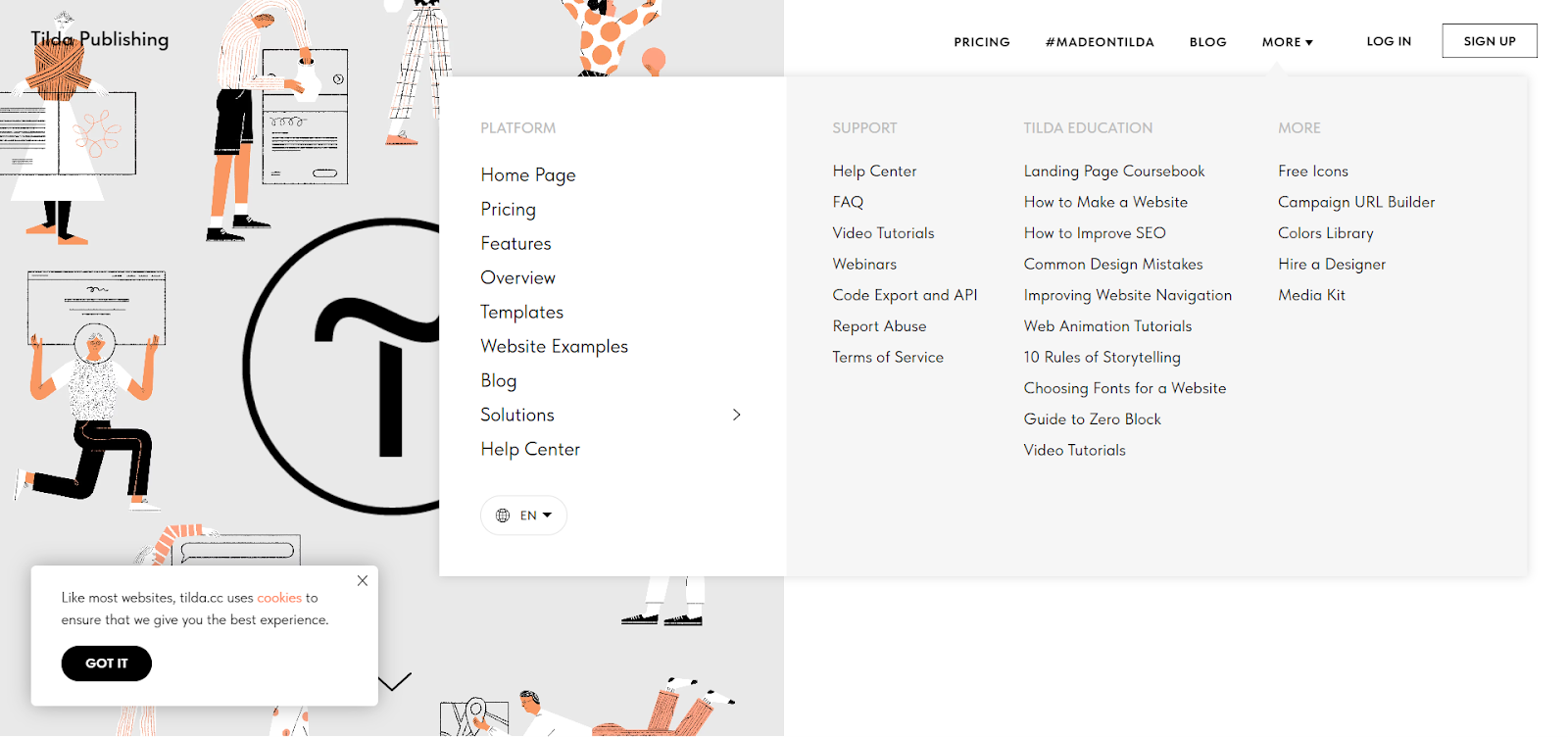
Wragby Parker is an American retailer of glasses. The company lets its clients use a chatbot to receive the answer to their questions. They can use a search bar and type in their query. The chatbot allows not only to read the information on using the service but track the status of the order, which is very convenient for those who don’t like to contact a customer care agent.

Congrats, now you know the benefits of providing a customer self-service and the ways to implement it. Create a chatbot for free with the SendPulse intuitive builder to answer clients’ FAQs, keep them informed, and accept payments!
Last Updated: 30.06.2023

or