Email deliverability is a metric that indicates the number of emails that reached the recipients’ inboxes. Many factors influence it, but the best option to be on the safe side is to use a well-respected service that takes care of all the technical issues.
In this video, Caleb Smith, marketer at SendPulse, considers email deliverability and offers tips to avoid the spam folder.
When gauging email deliverability, note that the email delivery rate does not necessarily mean the inbox placement rate. Instead, it refers to the number of emails that were neither rejected nor bounced. Take this; for example, a 99% delivery rate means that 99% of the emails sent did not bounce or get rejected. If 33% of those emails ended up in the spam folder, the inbox placement rate is thus 66%.
Why is it essential to track email deliverability?
- To know if subscribers received emails
- To determine whether a lead is “hot” or not
- To identify referrals
- To know what’s wrong
- To determine if the content is working
Monitoring email deliverability is vital for several reasons:
- To know if subscribers received emails. Senders identify people that opened their emails and the time they opened it by tracking email deliverability. Over time, marketers can get useful insights; for example, find out the most active subscribers on their list and discover the factors which boost engagement.
- To determine whether a lead is “hot” or not. Tracking deliverability helps marketers identify the most qualified leads and those that need nurturing. In turn, they send the “hot” leads to the sales team, and the “warm” ones to the marketing team.
- To identify referrals. Referrals give a prospective customer the extra confidence to reach out. By tracking email deliverability, marketers can determine both the past and existing customers that vouch for them and thus set out to offer services or products that appeal to the referred customers just as they did to their previous clients.
- To know what’s wrong. Tracking email deliverability helps marketers understand the causes of unsubscribes. For instance, if there is a sudden spike in the number of unsubscribes, monitoring the email campaign can help the sender to discover common causes such as broken links, problems with the email content, and so on.
- To determine if the content is working. Email deliverability tracking enables senders to understand the way subscribers interact with their marketing material, and thus if their emails are performing well.
What affects email deliverability?
- Sender reputation
- Infrastructure
- Authentication
Email deliverability is affected by reputation, infrastructure, and authentication. Let’s discuss each of these factors.
Sender reputation
Whenever marketers send email campaigns, mailbox providers run reputation checks. Senders with an excellent reputation get their messages delivered to recipients’ inboxes, while those with poor reputations land in the junk folder or even get rejected at the gateway.
Sender reputation is a score of the email address that a marketer uses to send out email campaigns. Below are ways for maintaining a good sender reputation:
- Send emails on a regular and consistent schedule based on subscriber preferences.
- Maintain a clean mailing list to minimize bounce rates.
- Keep off spam traps.
- Keep abuse complaint rates low and improve delivery by using trustworthy and reliable servers such as those offered by SendPulse SMTP.
- Do not appear on blacklists.
Infrastructure
Establishing and maintaining your infrastructure for email campaigns is complicated and expensive. Thus, it is advisable to use an email service to handle the entire operation for convenience to the marketer. Here are some of the infrastructural aspects that affect email deliverability:
- IP addresses. For high volume senders and time-sensitive email campaigns, SendPulse's dedicated IP will come in handy. It ensures that your sender reputation depends only on your actions. So, there are very few chances to get into the spam folder.
- Feedback loops for reporting complaints to email service providers (ESPs). After a user clicks “Mark as spam” or “Unsubscribe,” they should be removed from your mailing list. There’s no need to keep track of these processes manually since SendPulse cleans the mailing list automatically.
Authentication
Another factor that affects email deliverability is authentication. It refers to the process by which mailbox providers verify if the IP address that a sender uses has permission to send emails. Setting up authentication tells mailbox providers that a marketer consented to an ESP sending emails on their behalf. The two main ways of setting it up are:
- Sender Policy Framework (SPF): It is an email validation system that prevents spam by verifying the IP address used by the sender.
- Domain Keys Identified Mail (DKIM): It indicates that a specific organization owns a particular email address.
SPF and DKIM should be used together to improve deliverability rates and reduce spam. With SendPulse, one can easily set up SPF and DKIM in simple steps to achieve this.
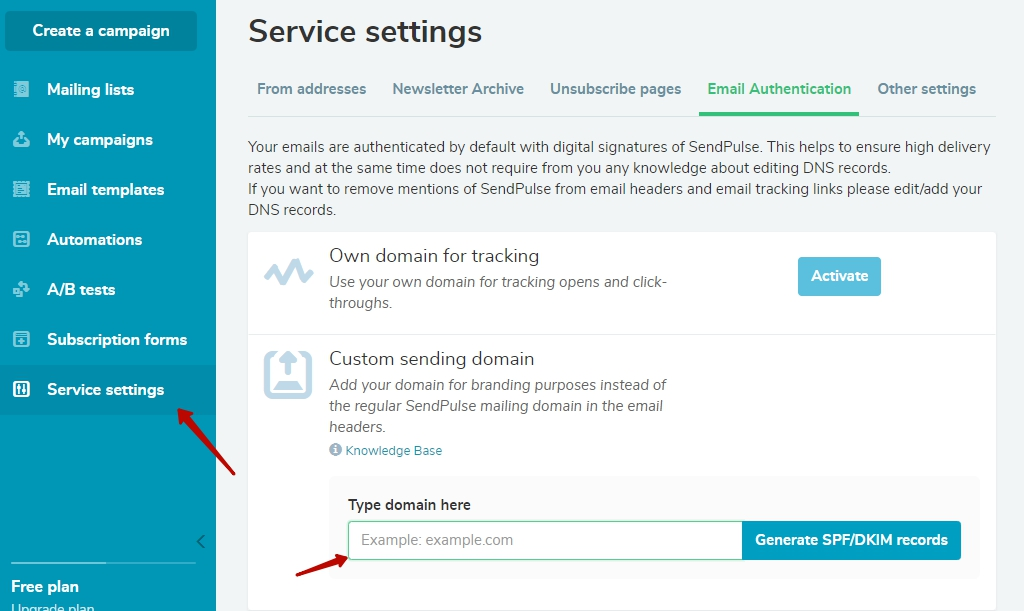
How to Measure Email Deliverability
- Go to “My campaigns”
- Select the necessary campaign
- Monitor campaign statistics
Here is a walkthrough on how to gauge email deliverability with SendPulse.
- Go to “My campaigns”. Log in to your SendPulse account and navigate to “My campaigns.”
- Select the necessary campaign. After that, select the email campaign you want to track from your list.
- Monitor campaign statistics. Track your various email campaign statistics such as emails delivered, open rate, CTR, spam complaint, error statistics, etc. With error stat, you can find out the reasons why your emails have failed to reach the inbox. These include spam, “temporarily unavailable,” “address doesn’t exist,” “mailbox full,” and “marked spam by a user.”
Here is the formula for calculating email delivery.
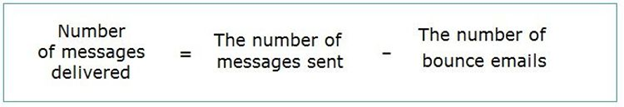
Email Deliverability Test
There are lots of services that allow marketers to predict the deliverability of their campaigns. These tools check both the sender data and the quality of the email body. You can either use third-party services like Mail-Tester and MX Toolbox or SendPulse's built-in email spam checker.
If you choose the first variant, you need to send your email to a specified address. After that, you’ll get your report.
Below is a detailed report from Mail-Tester.
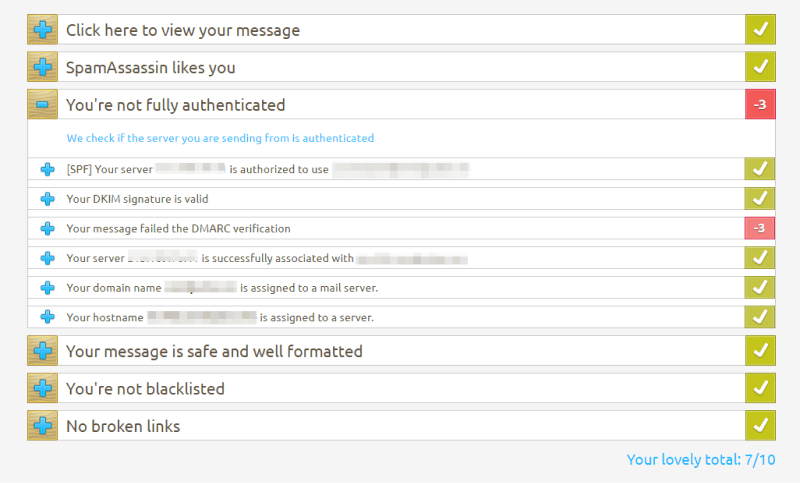
With SendPulse's built-in email spam checker, you will get recommendations on how to improve your campaign's deliverability in the last stage of creating a campaign. You’ll get to know which authentication signatures your sender address lacks along with tips to improve your email content and design. They include removing capital letters, exclamation marks, spammy words, adding text, an unsubscribe link, and Alt-attributes for images.
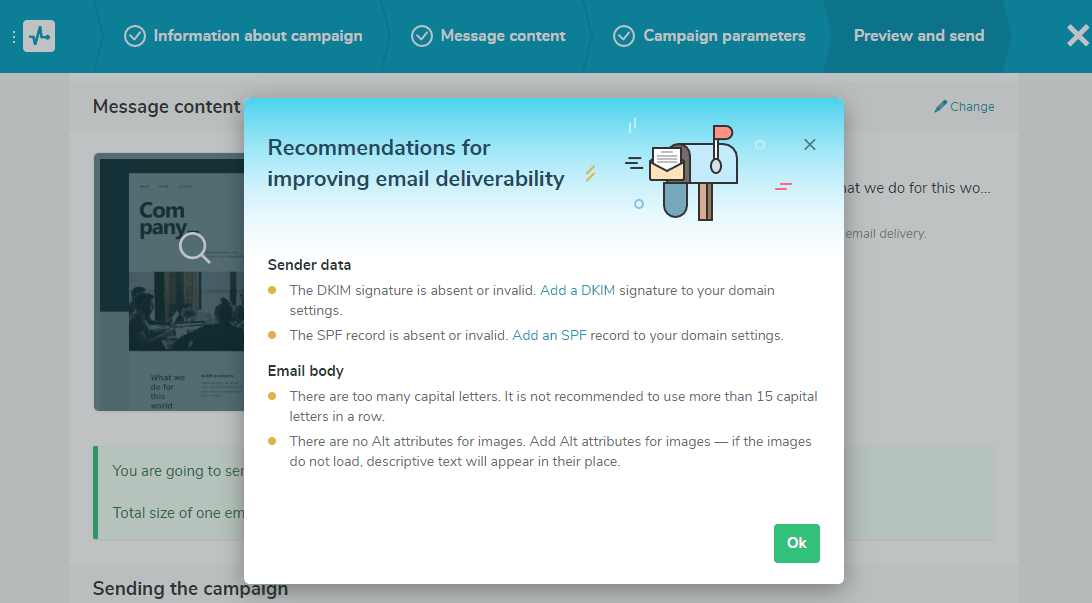
Best Practices to Improve Email Deliverability
To wind up, let’s highlight some useful tips for email deliverability:
- Never buy email lists;
- Use a double opt-in subscription method;
- Verify your mailing list;
- Segment your mailing list into groups to ensure their campaigns deliver optimal value;
- Send out email campaigns regularly based on subscriber preferences;
- Regularly monitor email campaign reports;
- Keep a clean subscriber list by periodically checking it for spam traps and invalid addresses;
- Create an SPF record and configure DKIM.
References
- That's an email deliverability best practices guide that provides an in-depth view of the issues.
- This article explains why email deliverability matters.
- Check out 14 ways to improve your email deliverability.
FAQ
💙 How can I improve the deliverability of my emails with SendPulse?
SendPulse provides automated emails, segmentation, email analytics, A/B testing, free double opt-in subscription forms, and more. All of these features influence email deliverability, so master email deliverability best practices with SendPulse to improve your results.
✔️ How do I check my email deliverability?
It’s easy if you send bulk emails with SendPulse. Analyze the number of delivered emails and all the errors that occurred during email sending in your statistics reports.
📈 What is a good email delivery rate?
95%. This delivery rate is only possible when you regularly send relevant email campaigns from a warmed-up IP address. You also need to clean your mailing list from inactive subscribers to achieve that killer performance.
💡 How can I improve my email deliverability?
Boost engagement by sending highly personalized emails to your audience. Communicate reactivation emails to inactive users once a quarter, and remove them from your mailing list if they don’t respond. Build your mailing list with SendPulse’s double opt-in subscription forms to work with interested users from the very start. We’ve also collected a list of email deliverability best practices for you.
Last Updated: 22.03.2023


or