Instagram lead generation means using Instagram to warm up users’ interest in a brand. This process aims to convert prospects into customers.
Watch the video to learn how to set up targeted Facebook ads to promote your products through Instagram and run chatbot flows for users who responded to your ads.
Why should you use Instagram for lead generation?
Lead generation is a lifelong goal for any business since it helps brands grow and increase their income. To cope with this task, you need to know the channels preferred by your potential clients.
More than 1 billion active users every month make Instagram an excellent channel for attracting new leads. Moreover, users average users spend 58 minutes a day scrolling through Instagram feeds and watching stories that provide more advertising opportunities. You can’t ignore that 90% of all users follow at least one brand on this social media channel, which means that people are interested in the behind-the-scenes of their favorite brands and consider Instagram a great place for purchasing.
80% of active Instagram users claim that this particular platform helps them with the decision-making process. Influencer marketing has contributed greatly to this since almost every user has a favorite blogger whose recommendations they follow.
At least 71% of US brands say that they use this platform for their business goals. It means that generating leads on Instagram is worth the effort. Read on to discover the techniques that will help you acquire an enormous number of prospects in no time.
7 Instagram Lead Generation Tactics
- Make use of Instagram ads
- Craft a perfect bio
- Add a call-to-action button to your profile
- Add a link to your Instagram story
- Incorporate hashtags
- Actively produce stories
- Cooperate with authoritative influencers
In this section, we’ll share both organic and paid methods to generate leads on Instagram. Choose the methods that best suits your target audience and your budget.
1. Make use of Instagram ads
The first method that comes to our mind when talking about acquiring leads on Instagram is using ads. This is probably the simplest technique to start with. Remember that creating ads on Instagram requires you to have a business account, which means having a Facebook profile since all the Instagram ads are created right on Facebook.
So, go to the Ads Manager and click “Create.” Choose lead generation as your objective.
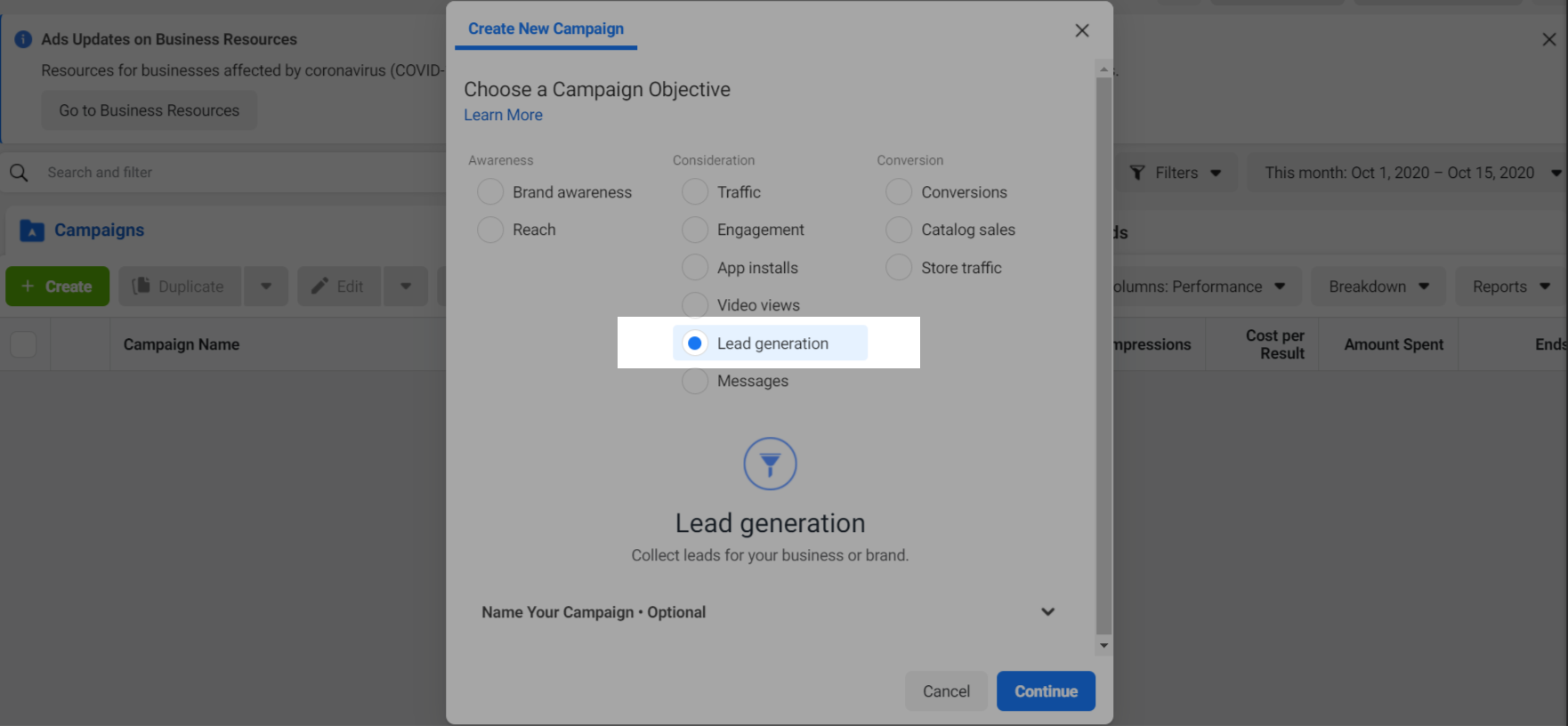
Then, you need to design your ad, define your target audience, decide upon the duration and budget for your ad campaign. Follow this step-by-step guide to create an advertising campaign.
2. Craft a perfect bio
Your bio on Instagram is kind of an elevator pitch, which helps you make the right first impression on your audience. Every potential client who considers your company would use your profile bio to judge your authority and credibility. Besides, it’s another chance for leads to get in touch with you and interact with your brand following the link. So, don’t undervalue this powerful tool and do your best to write a relevant bio. Below we shared some useful tips for you to have them at hand.
- Use your brand name. This is the first element people see when visiting your profile. Use your brand name as your account name so that users could easily find you. If this name is already taken, put it in the first part of your username.
- Add a recognizable photo. It will definitely strike your clients’ eyes. Ensure the photo is consistent via all channels your brand is present on to associate it with your company unconsciously. Take a professional photo of high quality and let it reflect your main message. Stick to up to 200*200 pixels size to display well on users’ smartphones.
- Select the category. It’s displayed under your name and helps you realize what your company does. This is an optional element. Although Instagram suggests only a few categories, there are thousands of them. If there’s no relevant category, start typing it and choose the appropriate one. It should best describe what you’re doing. You can update the category anytime.
- Write a relevant description. It’s the heart and soul of your Instagram bio. This information lets people know what your brand is unique about and what makes it stand out. You have up to 150 characters to make users familiar with your products and services. To make your description especially valuable, use keywords. Although they have no impact on Instagram search, they are handy for your target audience. They should reflect your business's essence and address your clients’ needs, problems, and values. This way, you’ll sort out the people who’re really interested in your brand.
- Make use of hashtags. Incorporate clickable hashtags into your Instagram bio to boost customer engagement, collect clients’ reviews and user-generated content, promote your sub-brands, sister pages, and partners. After a user clicks on your hashtag, they’re redirected to its discover feed so they can explore all the content available. This will help trust your brand and make their first purchase, and loyal clients can share brand content.
- Include a powerful call-to-action and link. A CTA tells customers what they should do to benefit from using your service. Don’t underestimate the real value of this button. You can change it anytime to match your current business goals. If you have a big catalog of products, you can link to your website so that every user could choose the necessary product; if you’re promoting a time-limited campaign, encourage users to check out your offer; if you’re running a content, motivate users to participate in it. You can also nudge customers to share photos and videos of using your product so that you can collect user-generated content.
Check out an example of an informative bio below. Luxy Hair is a store providing hair extensions. This is clear from their description. The company explains that they help get long and full hair, which is delivered worldwide. They offer free shipping and an option “Shop now, pay later” to encourage more leads. Also, the brand uses relevant emojis to attract users’ attention.

They also provide a link to a website where users can find the answers to their questions, take the quiz, read useful articles, and watch tutorials. Everything is in one place.
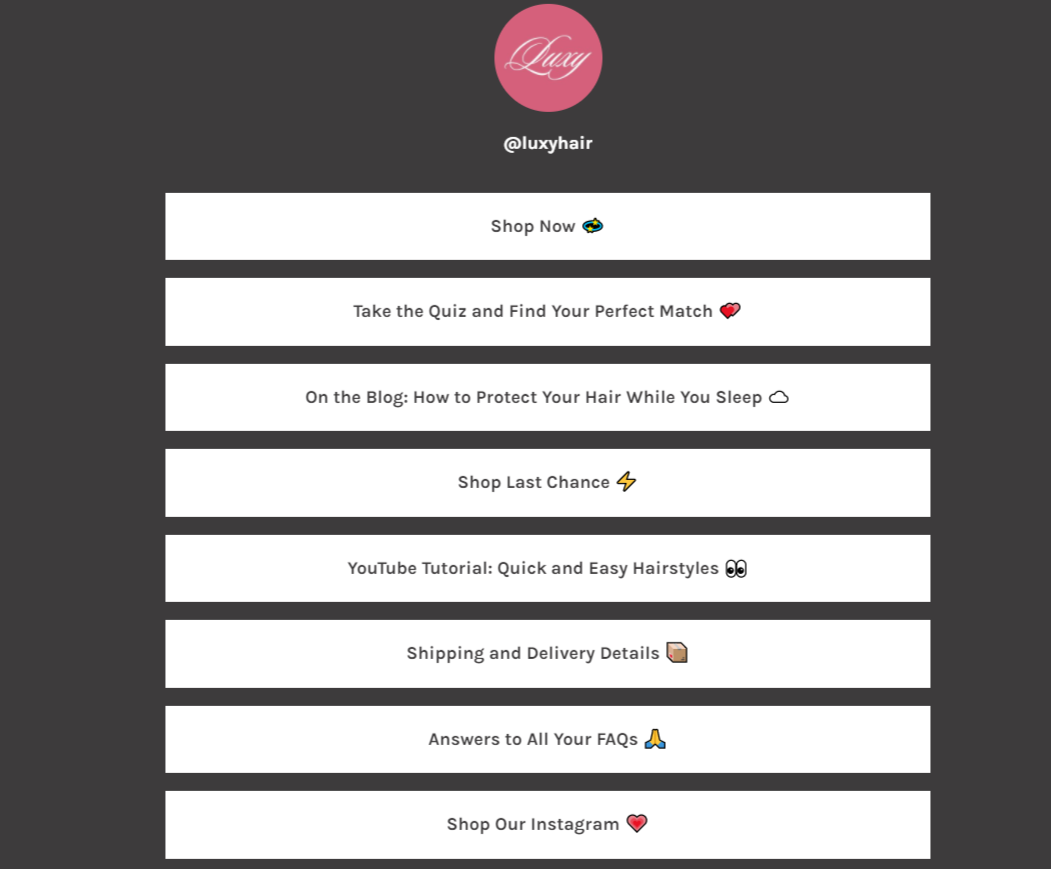
You can create this kind of a link page for your Instagram bio in 15 minutes without any technical skills. SendPulse provides an easy-to-use drag and drop landing page builder for free. You can create your page from scratch or choose a pre-designed template and edit it to your liking. Add subscription widgets, buttons, links, payment options and track your link page performance with the help of reports.
Below you can see how creating a landing page in SendPulse looks like. You need to drag the necessary elements from the left to your layout and design them on the right.
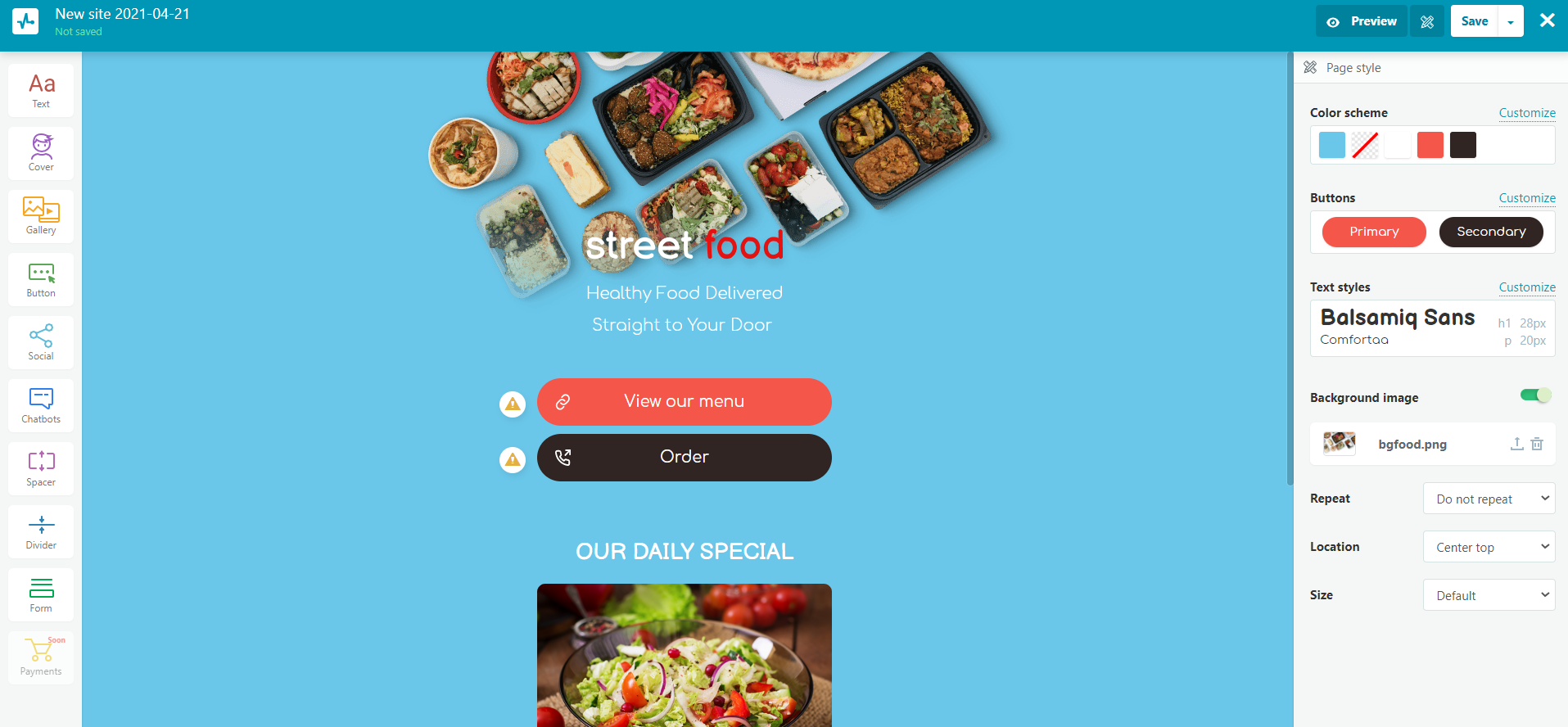
Follow this step-by-step guide to create a landing page for free.
3. Add a call-to-action button to your profile
Adding a CTA to your profile makes it easier for your potential clients to take the first step. They can order food, reserve a ticket, book a beauty appointment directly from your profile. To add a button, you need to choose a website you want to connect to your business profile. First, create an account with the necessary app to integrate, for example, Acuity Scheduling, Appointy, Booksy, Fresha, GoDaddy Social, TableREquest, etc.
To add a CTA button, click “Edit Profile,” then scroll down and select “Contact Options,” and click “Add an Action Button.” You’ll see the list of third-party apps, choose the necessary one. After that, enter the link of your account with this app or any link you want to redirect your customers to after clicking the action button and tap “Submit.” Congrats, now the action button is active.
Below you can see an action button of Burger King. After clicking it, a user can immediately make an order.

4. Add a link to your Instagram story
This is an awesome lead generation technique. Users can visit your website or any landing page you want right from your stories. You’ve definitely seen this feature used by big brands — “Swipe to view the collection” or “See more.” You won’t find this feature in your Instagram settings since it becomes available only after you get 10,000 subscribers and have a verified account. If you meet these requirements, follow the steps below.
- Start your Instagram story.
- Click the chain icon.
- Add a call to action and insert the link.
- Post your story.
Popular brand Zara actively uses this technique in their Instagram marketing. They add the link to their website and encourage users to view their new collection on their site.

5. Incorporate hashtags
We’ve already mentioned hashtags when talking about Instagram bio. Create your branded hashtag and share it with your customers. Motivate clients to post photos of your products using your brand hashtag and give them a discount for the next purchase. This way, your potential clients can find these reviews by entering your hashtag or checking them right from your profile.
Check out an example below. Prospects can check out Levis Tagged to find more photos of their clothes.

6. Actively produce stories
Instagram stories are a great chance to show how your product works, share some fun behind-the-scenes, and introduce your team. Clients are always interested in who is behind their favorite brand. Show how you start your day, how your clothes are sewn, and even minor failures — people appreciate such openness and honesty.
To increase engagement via stories, you can create polls, quizzes, and ask your followers’ opinions. For example, you’re going to launch a new product line and doubt which material, fabric, or color to use. Ask your audience directly. This way, you’ll show that their opinion matters and you’ll be able to improve.
The wedding dresses store below does just that. They created a poll for customers to choose their favorite back of the dress. After, they can use this data to promote the dresses preferred by their clients.
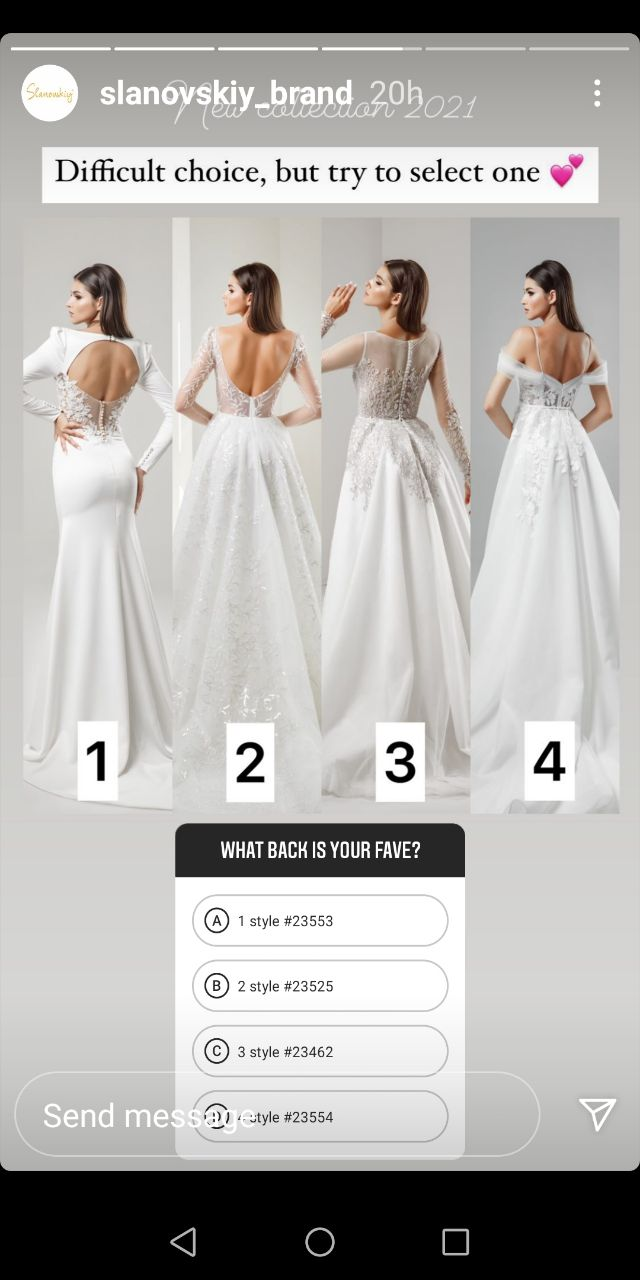
7. Cooperate with authoritative influencers
Influencer marketing is an excellent technique to bring in lots of interested customers. Research and find out the most authoritative bloggers and influencers in your field. The audience of these people should match your buyer persona. If you sell vegan food, look for a devoted vegan. This person should have expertise in the field and a lot of followers. Offer them cooperation on mutually beneficial terms. You can make a significant discount or even provide your products for free for constant promotion.
Also, you can create a monthly giveaway together with an influencer. Give your product for free randomly to a person who follows you and fulfills your conditions. This will help you grow your subscriber base immensely in no time and increase engagement.
Now that you know so many techniques to generate leads on Instagram, don’t miss your chance to grow your audience!
Turn your Instagram feed into a cash machine – see how!
Last Updated: 06.09.2023



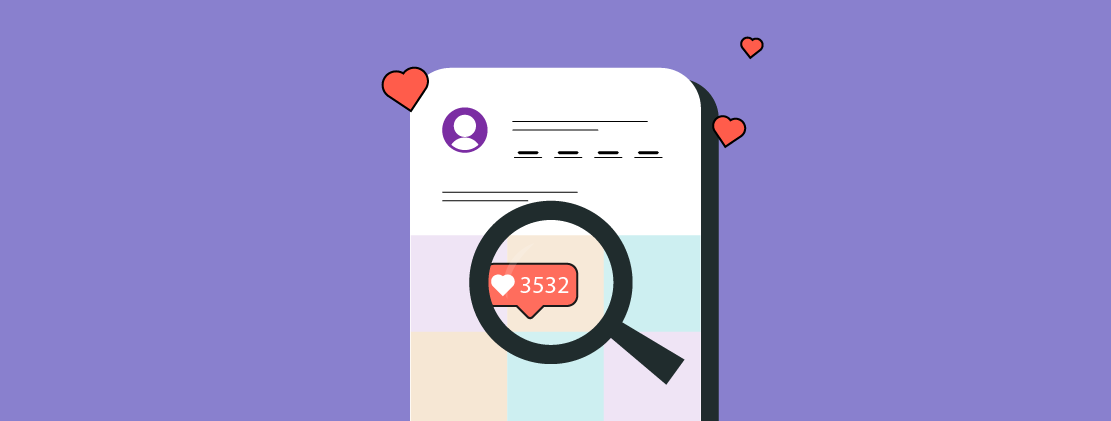


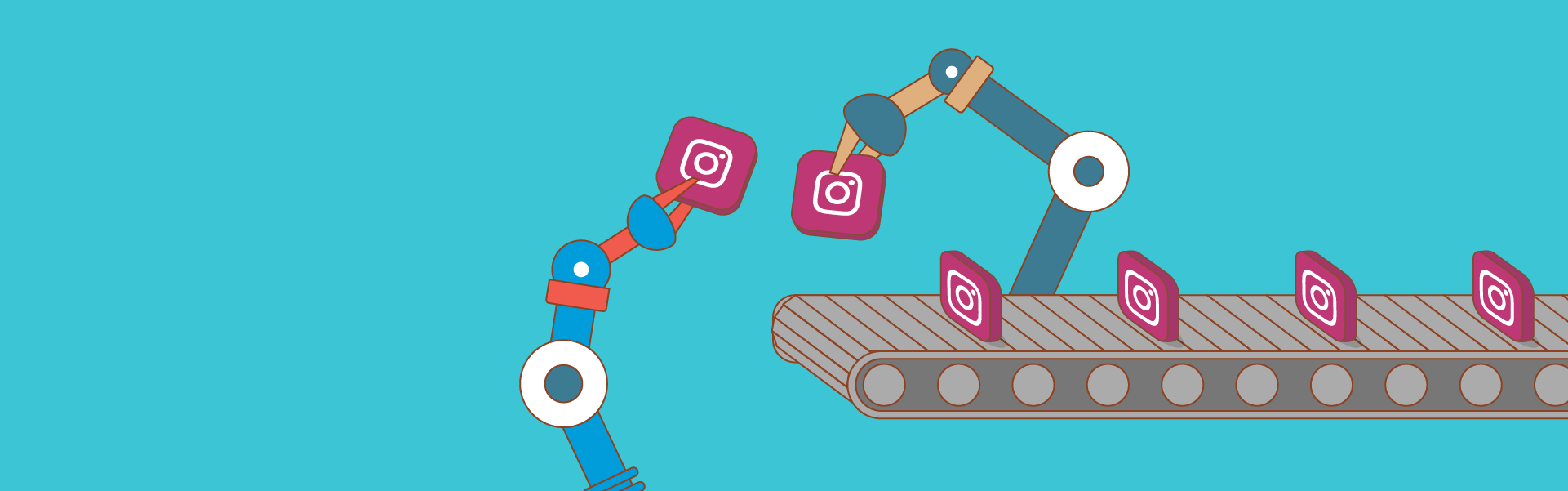
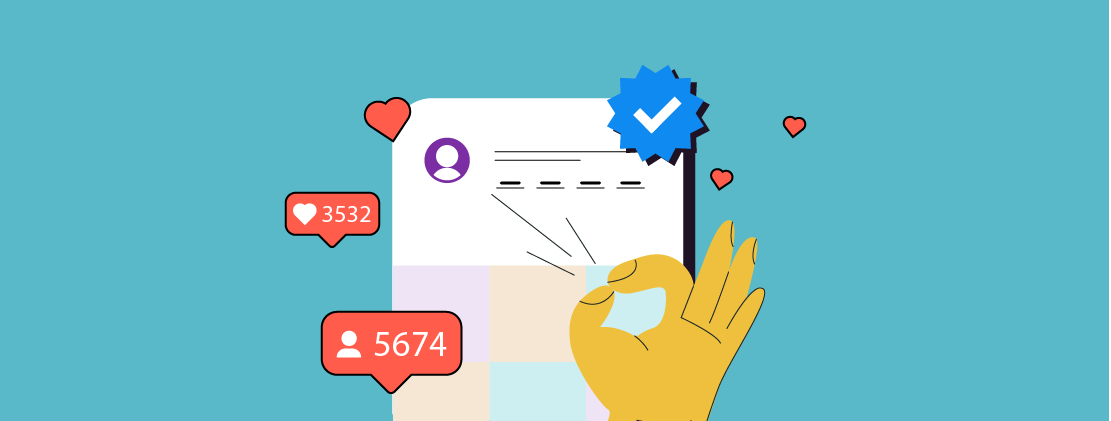
or